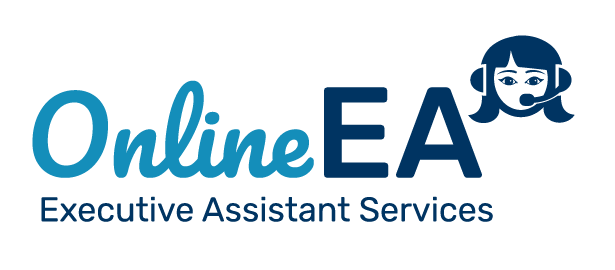Recommended Tools
You’re going to want to bookmark this.
At Online-EA, we want to help you work smarter, faster, and more efficiently. That’s why we’ve made a collection of our favourite software tools available online to help you stay on top of your work. We’ve got you covered, from digital project management tools to online productivity apps.
Check this page from time to time because we will keep it updated!
Tools to help with time management
What it does: Toggl is a free app that will help track where your time goes/ how long it takes to do things. This can be helpful for doing a time audit (as we recommend here ). There is also a paid version available that’s great for teams of more than 5 and/or consutants that track various billable rates.
What it does: If you’ve ever wanted to show someone how to do something without hopping on a Zoom meeting, this is for you. Capture your screen, webcam, or both and create video tutorials, walkthroughs or demos in any application on any device. Loom is incredibly easy to use and can reduce the number of meetings you need.
Tools to help organize your meetings
What it does: I’ve had Time and Date bookmarked since I started working as an Executive Assistant. If you work with people worldwide, you’ll need this for booking meetings across time zones, plus many other things like calculating time.
What it does: This online scheduling tool is excellent for booking initial consultations. There is a free version with restricted options and a paid version with more bells and whistles. You can see Calendly in action on my contact page.
What it does: This is a game-changer for scheduling meetings! It lets you skip the back and forth and is especially good for client meetings. You can add your availability right to an email, and it automatically updates if other appointments get booked. The person you’re scheduling the meeting with just has to click on the time that works for them and the Boomerang App sends out the meeting request.
What it does: Trying to find a meeting time that works for a large group? Doodle can help! It creates a poll with time and date options and a link to share with participants. It’s straightforward to use, and you can share it with any number of people.
What it does: Want an “add to calendar” link for your event? AddEvent makes it easy to share your events and calendars using add to calendar buttons, embeddable widgets, RSVP, and subscriber tools.
Tools to help you with creative design
What it does: When it comes to creative design, nothing tops Canva. This free online tool makes creating stunning visuals for everything from presentations to infographics easy. The paid version is great for teams and people that create a lot of designs.
What it does: This is the place to go if you need royalty-free free stock images! Pexels has an extensive library of stunning photos to help you create visuals for your blog posts and social media.
Tools to help you manage your emails
What it does: The Boomerang App for Gmail or Outlook is such a robust tool. It does things like use artificial intelligence to assist you in writing better, more actionable emails in real-time. Helping you get more responses and making sure your email has the right tone.
It’s also named (I assume) based on one of its original features – letting you remove an email from your inbox and having it return (or boomerang) back to the top of your messages based on specific parameters that you set.
Tools to help you keep your privacy safe
What it does: KeePass is a free open source password manager, which helps you to manage your passwords in a secure way. It creates and stores your passwords in a database and you only need to remember one master password.
What it does: Has your email, password, or domain been part of a data breach? It’s a good idea to check, from time to time, if your credentials have been exposed in anyway. Have I Been Pawned is a great way to so this. You can even sign up for email notifications and they will send you a report that includes the account that was breached and what information may have been aquired.
Head over to our Digital Declutter Resources page for even more downloads, events, and helpful tips.