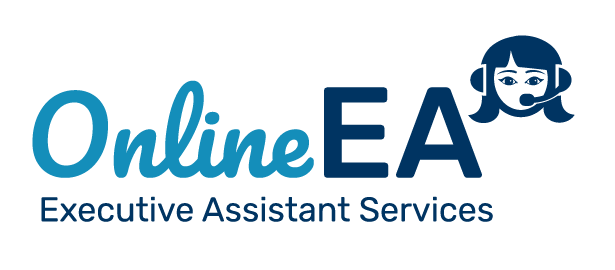It’s time for everyone’s favorite digital organizational tool: calendars!
Scheduling your day is a foundational part of working efficiently — and working efficiently means more energy and time for things that add joy to your days like hobbies, and your wellness.
But with so many different platforms, accounts, ways of communicating, and life events, it can be hard to keep your calendar tidy and helpful. That’s where digital decluttering can help.
Take a moment to reflect on the current state of your calendar:
- Are you happy with the way your calendar is set up right now? If not, what would improve it?
- Are you using calendar features that help with efficiency?
- How are your calendar habits?
- Are you taking time to look at the week ahead?
- Entering events in your calendar as soon as they are confirmed?
Let’s dive into some resources that were shared in the Digital Declutter Community to create stream-lined calendars that bring joy and ease to our lives.
Tricks and Tips for Keeping a Tidy Calendar

Use Multiple Calendars
Separate calendars are a must for a decluttered digital life. Keep work and personal calendar separate, and create different calendars for whatever categories you want: separate projects, clients, even locations.
Utilizing separate calendars allows you to view one at a time or multiple calendars all at once. Plus, unique calendars can be easily shared without making your entire schedule visible.
Send That Invite!
Making plans with someone? Send them a calendar invite! Friends always appreciate it AND it blocks the time off in your calendar so you don’t accidentally double-book yourself!
If this isn’t a habit in your work life, start now! Soon it’ll be a natural transition to calendar-booking for your personal life, too.
Colour Code and Add Visual Cues
Do you colour code your calendar? Colour coding is a foundational tool for organization. It will help you see different types of appointments at a glance. Some colour categories could be:
- Personal / Work
- Location type (for example: Zoom meeting / in-person / phone call)
- Client
- Activity type
Emojis add fun and are eye-catching for quickly seeing what’s on your calendar. Here are some I love to use:
- 📞 on a phone call
- 🦷 dentist appointment!
- 🚆 or 🚗 for your commute or travel time
- ✈️ flight
- ❗ important
- 💃🏻🕺🏻 dance party!
To add emojis to your calendar from a Windows device, press Windows + . (period) to open the emoji keyboard.
On Mac click on any text input area, when you see the cursor press Control + Command + Space.
Helpful Resources for An Efficient Calendar
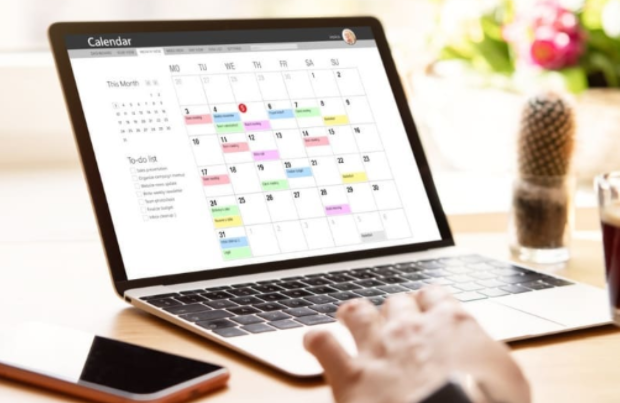
Whether you use Apple Calendar, Google Calendar, Outlook, or something else, there are a slew of helpful apps and tools that integrate with your calendar to help you get the most out of scheduling.
Boomerang
Looking for a simple way to schedule meetings via email? Try Boomerang! Boomerang integrates with your email to embed “schedule” buttons right into the body of your email.
You choose your available times, Boomerang places clickable “book now” buttons into your email, and your recipient simply clicks on the time that works best for them. Then Boomerang sends meeting invitations to both of you. It also prevents double booking and can hold the spots in your calendar!
Calendly
Do you use calendar automation? Adding an auto-booking option on your website is a hugely influential way to increase your conversion rate.
Calendly is my go-to auto-scheduler. It syncs with my calendar to show my bookable times on a live website. I can easily set restrictions for when and how many events can be booked, add my own branding, AND is a breeze for potential clients to use.
Doodle
Planning a group get-together is SO much easier with Doodle! Doodle helps you find the best time for multiple people by creating a poll with time and date options and a link to share with participants. It’s incredibly simple to use and you can share with any number of people.
Calendar Habits for Wellbeing

Try making your wellness a priority when it comes to using your calendar.
- Set time to manage your calendar. Whether it’s at the end of the week or first thing on Monday, commit to a chunk of time (it can be just 15 minutes!) to look at your upcoming week to get grounded.
- Put “you time” on the calendar. It can feel silly to schedule something like “tea and a book” or “take a walk outside,” but putting it in writing (or pixels) helps your brain see it as a part of your day — and make it happen.
- Make sure you have time between meetings (to rest your eyes, take care of your body, etc.).
- Use efficiency tools like Doodle, Boomerang, and any other app that you find useful.
- If you can, block off focus days that you want to stay meeting-free.
- What’s something you’ve been meaning to do but keep forgetting about? Put it in your calendar now! It could be anything that keeps slipping your mind — from renewing your drivers’ license to calling your sibling. It doesn’t have to be work-related!
Scheduling Around Your Energy Levels
If you have schedule flexibility, what’s one way you could schedule around your energy levels to make your days flow better?
Wherever possible, I schedule more involved and challenging work for early in the week, and avoid it near the end. I try to start my day with specific tasks and project work rather than emails that can suck me in and make me feel unaccomplished.
Let’s declutter! Actions to tidy your calendar:
- Differentiate: Create multiple calendars to separate personal from work, or other life categories that you want to look at independently.
- Visual cues: Color code your calendar(s) by category, location, etc. Add emojis for quick eye-catching references.
- Auto-scheduling: Connect and explore the Boomerang or Calendly to start auto-scheduling through email.
- Wellness habits: Take a look at your calendar for the next few weeks. How much time is devoted to you and your personal wellness? Add some time on the calendar for screen-free time outside, exercise, family time, or anything else you tend to overlook and what to prioritize.
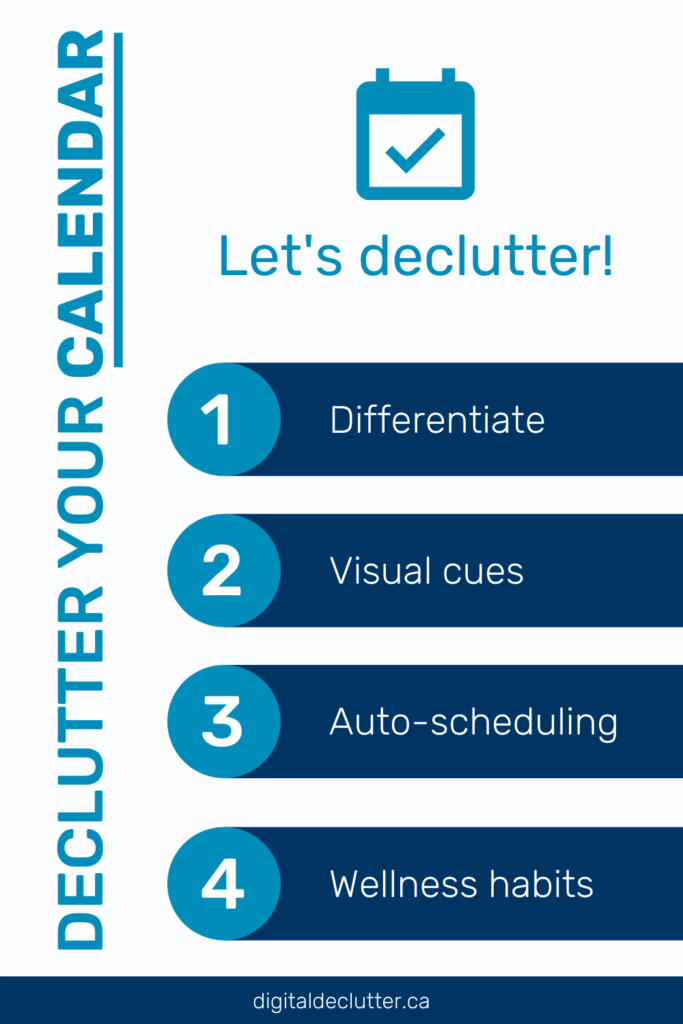
–
Digital Declutter is all about using technology to improve our lives. When we start building calendar habits that support easeful planning, we can really embrace the goodness of off-screen life. Here’s how you can start:
1) Download our free habit-tracking workbook to get your mind aligned toward digital wellness.
2) Subscribe to the Digital Declutter Newsletter and be the first to receive monthly tips and event information.
3) Join the Facebook Digital Declutter Community for connection, support, and accountability.