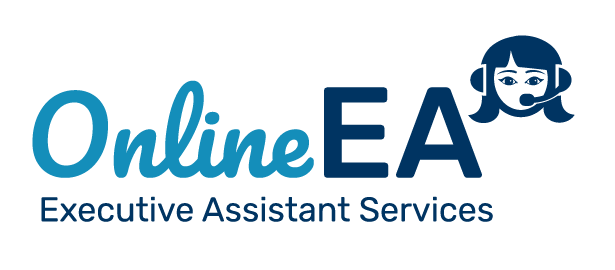Spring is known as a time of renewal and an opportunity for fresh starts so it’s no wonder that spring cleaning is such a popular topic. I find when the weather changes from cold to warm I get an itch to open the windows and let the fresh air in. I find myself cleaning the house, clearing out things I don’t use anymore, and preparing for the coming year. Do you find this too?
Spring feels like such a joyful time that’s filled with endless possibilities AND I have great news! – The joy of spring cleaning doesn’t have to stop with your home, decluttering your technology can give you those same feel-good endorphins.
Here are some of the more impactful places to start.
Tidy your desktop
Your computer’s desktop is the first thing you see when you turn it on, take some time to tidy it up and you’ll feel happier every time you log in.
Start by removing any files or shortcuts you no longer need. To clear up space on your computer, be sure to take the extra step of uninstalling any apps or programs you’re not using anymore (not just deleting the shortcut to them). Remember to empty the Recycle Bin when you’re done (it’s so satisfying)!
Then you can update your personalization settings for a fresh new look. I like to use Canva to create a digital vision board that I can look at every day to help me get closer to my goals.
Refresh your phone’s home screen
Similar to your computer’s desktop you see your phone’s home screen a lot. Organize it so that your most used apps are closest to your thumbs. You may also want to make folders to group similar items together like games or messaging apps for example. Remove and uninstall any apps you’re no longer using, and then adjust your background for a refreshed appearance.
Clear out your downloads folder
The downloads folder is a common place for people to collect digital clutter. Spend some time clearing the figurative cobwebs out from this space. Move forward by making a habit to review your downloads folder at the end of each workday (it usually only takes a minute!). Finish by emptying your Recycle Bin.
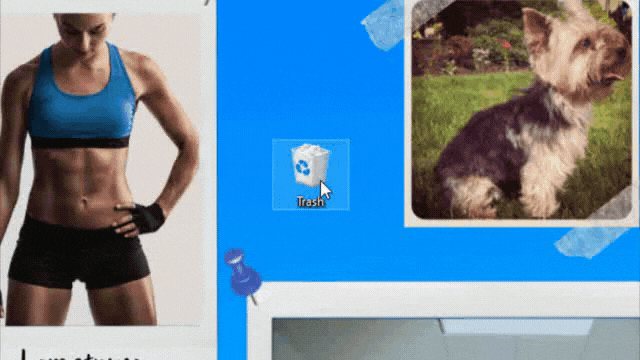
Organize your passwords
Any time is a great time for giving your passwords some attention. Are you using the same password for everything? If you are, please schedule some time for this task ASAP.
You need to have strong unique passwords for all of your accounts. If you use the same password everywhere and someone figures out what it is then you will have a big problem – someone will have access to all of your accounts.
But how do you come up with good passwords and remember them all? That’s where a password keeper is a life saver. I personally like KeePass but there are lots of options out there. Pick a password keeper, clear your cache, and get your passwords organized.
Already use a password keeper? Take some time to review your accounts and close the ones you no longer need. Make sure when you’re closing your accounts you ask them to delete any of the information they’ve stored on you in the process. Then remove the item from your password keeper.
Update your website
When was the last time you looked at your own website? Login to your dashboard and make sure you have a recent backup. Check that all your themes and plugins are up-to-date, look for any broken links, and then review your site to see if there is anything that needs to be updated. If it’s been awhile since you’ve updated the photos of you it might be a great opportunity for a spring photoshoot!
Clean your actual devices
We touch our devices A LOT and often while multitasking, which might include eating, being out in public touching a lot of high traffic areas like door handles, or even going to the bathroom. Take a few minutes to wipe down your devices!
—
I’ve shared lots of options with you. I know that spring cleaning even one of these items will help you feel refreshed and add more ease to your days. Which one will you commit to?
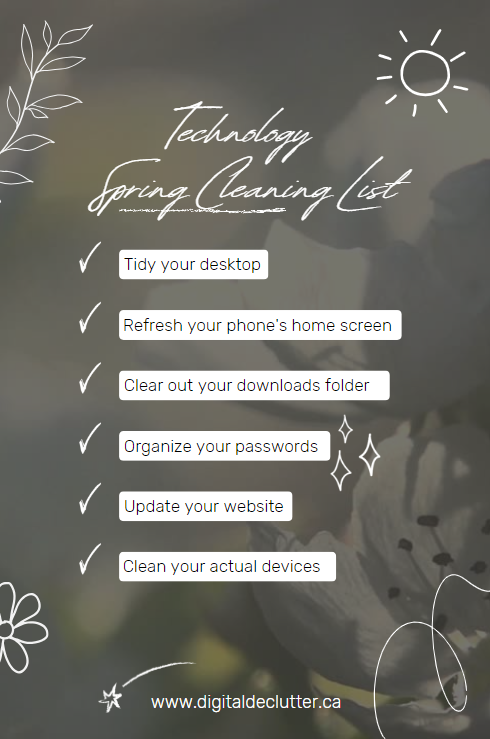
I invite you to share your answer in the free Digital Declutter Community. That’s where digital decluttering enthusiasts go to share the journey to a better relationship with technology. We offer accountability, share tips, and cheer each other on along the way!