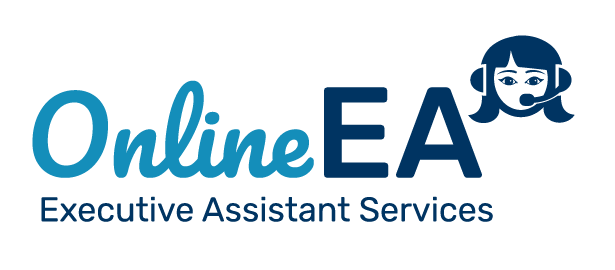In today’s hyper-connected world, digital notifications are everywhere, constantly vying for our attention (Did you know the average teen receives 200 notifications per day?!). While some notifications are helpful, they often disrupt our focus and take away from our interactions and experiences. By reducing and adjusting our digital notifications, we can enhance our ability to be present, improve mental health, and build deeper connections with those around us.
Evaluate Your Digital Notifications

Start by evaluating which notifications are truly necessary. Group your notifications into essential and non-essential categories. Essential notifications might include messages from close family members, critical work updates, or reminders for important appointments. Non-essential notifications often come from social media, promotional emails, or apps that aren’t crucial to your daily routine. Once you’ve identified these categories, consider turning off notifications for non-essential apps and setting specific times to check them. This simple change can free up mental space and minimize distractions.
Explore Silent Notifications
Another thing to consider the type of digital notifications you allow. Not all notifications need to be accompanied by a disruptive sound or vibration. Silent notifications can keep you informed without breaking your concentration. These notifications appear on your device without making any noise, allowing you to review them at your convenience. For example, you might set your email app to deliver silent notifications for non-urgent messages or configure social media apps to notify you silently about likes and comments. Using silent notifications helps create a more tranquil digital environment, enabling you to stay focused and productive.
Utilize “Do Not Disturb” Mode
Take advantage of the “Do Not Disturb” feature available on most smartphones. This feature allows you to block all notifications during specific periods, such as during meals, meetings, or designated “focus” times. You can customize these settings by adding notification rules for specific contacts to ensure you remain reachable for urgent matters while protecting your time for more meaningful activities.
Create a Work Profile
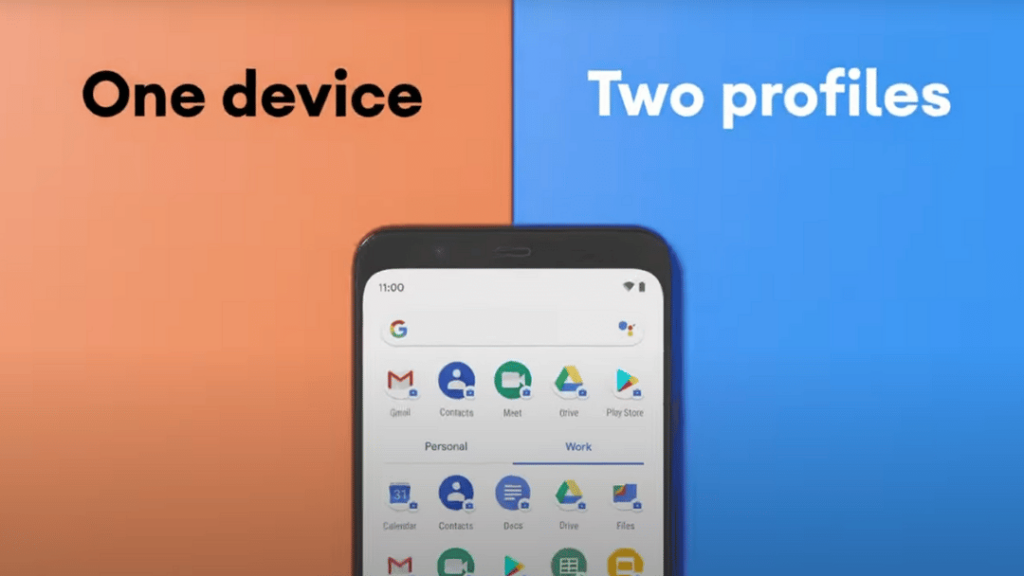
Creating a work profile on your phone can also help manage digital noise. Many smartphones, especially those running on Android, offer the option to set up a separate work profile. This feature allows you to keep your work apps and data separate from your personal ones. More importantly, it enables you to pause the work profile outside of working hours, ensuring work-related notifications don’t intrude on your personal time (Let’s hear it for boundaries!). You can follow these steps on your android device to get started.
Minimize Installed Apps
Consider adopting a minimalist approach to your app usage. Regularly declutter your device by uninstalling apps that no longer serve a purpose or bring value to your life. Fewer apps mean fewer notifications, contributing to a more serene digital environment. Need help setting aside dedicated time to declutter? Check out our free monthly event!
Make Time to Unplug

Finally, embrace moments of digital detox. Allocate specific periods during your day or week to disconnect from all digital devices. Use this time to engage in activities that enrich your wellbeing, such as reading, exercising, or spending quality time with loved ones. By consciously stepping away from the screen, you cultivate mindfulness and enrich your daily experiences.
Conclusion
What digital notifications can you adjust? I invite you to share your discoveries in our free community.
Remember, the goal isn’t to eliminate notifications entirely but to manage them in a way that enhances your presence and productivity. By taking these steps, you create a balanced digital environment that supports your overall wellbeing. Be patient with yourself as you adjust to these changes, and celebrate the increased sense of presence and peace they bring to your life.