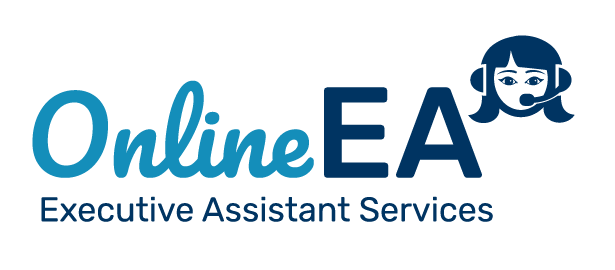We all use email to stay connected. It’s fast, convenient, accessible from anywhere, less disruptive than a phone call, and leaves a conversation to look back on.
But without healthy habits, a grounded mindset, and good organization, your inbox can feel like it’s taking over your life.
Does your anxiety spike with each “new email!” alert? Are you missing important updates and event invites in an unruly inbox? Losing time sifting through unorganized messages to find that one email from your client with project deliverables?
We’re about to tackle all that! Let’s make your inbox a happier place — and a tool that actually improves your life and work.

Get Clear & Set Your Intentions
The first step to building healthy digital habits is to notice the pain points. In the Digital Declutter Community, we start by reflecting mindfully on what’s working and what’s not.
Here are some reflection questions to get you started:
- How often are you checking your email or interrupted by message pings throughout the day?
- Do you have a system in place for processing your messages?
- Do you leave your email inbox open in a browser tab at all times? How does that impact your productivity and mood?
- How do you feel when you open your inbox?
- What would help you feel better about your email inbox? Less unread messages? More organized folders?
- Are you receiving lots of emails that aren’t important or relevant?
Decluttering our email is a big project, so it’s a good idea to begin with bite-sized, attainable intentions. In other words, “inbox zero” might not be the wisest, most supportive goal for you.
Let’s break down some small tasks that have a big impact when it comes to email inbox management.
Schedule Email Time
Schedule time in your calendar to check your email. And preferably, don’t make it first thing in the morning!
Many of us get distracted and lost in our email — so checking it when you sit down to work in the morning can totally derail your day. Especially if you have a specific project to work on, wait until you’ve made some progress before you check your email in the morning.
Contrary to hustle culture ideas, having your email open in a browser tab at all times isn’t actually the best thing for your productivity or mood.
Scheduling specific time in your day to manage your emails ensures that you have dedicated time to focus on that task — instead of getting interrupted whenever a new message pops up.
Set Boundaries
– Turn off notifications so your concentration isn’t interrupted.
Think of boundaries as personal guidelines that protect your time, energy, and focus. Just like setting a specific time to deal with your inbox, turning off email notifications protects your focus while working on other things.
– Communicate the best way to reach you if something is urgent.
Now that you’ve scheduled email time, let your colleagues and clients know how to reach you if it’s urgent. Hint: not by email!
Perhaps your team uses a messaging app like Slack, or you prefer to get urgent alerts over text. Either way, making your inbox a place for non-urgent items is a major way to soothe email anxiety.
You’ll get more peace of mind by not feeling pressured to constantly be checking your email when you know urgent messages are coming to you in a different way. Plus, you’ll contribute to a culture of healthy boundaries and clear-minded workdays.
– Set a note in your email signature.
As more and more people realize that an always-open email inbox isn’t the best thing for focus, many are choosing to note their committed email-checking time in their email signatures. That way, you’re setting clear expectations about when someone can expect a response. I’ve also seen signatures that help ease the mind of the responders by indicating an immediate response is not expected. Peace of mind for you and them!
Here are some real life examples I’ve come across:
“At [Company name] we work flexibly – so while it suits me to email now, I do not expect a response or action outside of your own productivity window.”
“To maintain my focus and creative energy, I look at my email twice a day and respond to non-urgent messages within 2-3 business days.”
“Please NOTE: I have a flexible work schedule, across various time zones so I’m sending this message now as it works for me. Please read / respond at a time that works for you.”

Send Less Email, Get Less Email
Want to know a trick to get less email? Send less email.
Yup, the less emails you send, the less you receive. Get creative and think of ways you can send less emails!
Perhaps a call would be better? Maybe one weekly email with your questions for someone will suffice? Or perhaps you can come to a polite understanding with your coworkers to just go ahead and skip the “Thanks!” emails.
Unsubscribe!
New email messages are constantly being added to our inboxes. And, let’s be real, most of us are subscribed to way too many email lists and marketing newsletters that are clogging up our inbox. Free up your email storage space and your mental load by unsubscribing and deleting the email that you don’t really need.
- Have a glance at your inbox and see if you have a lot of unread messages from the same person or company.
- Ask yourself, do I need these emails? Am I going to make time to read them? Are they trying to sell me something? Do I need that thing right now or can I look it up when I’m ready to buy?
- If you decide that the email messages aren’t useful, open one and follow the unsubscribe instructions.
- Once you’re unsubscribed, do a search for that person or company, select all of the emails from them and click delete.
Trust me, you may not realize it until you do it, but it feels so good to see less unread email messages waiting for you in your inbox.
Tools For Taming Your Inbox
– Boomerang
Here’s one of my favorite email management tools: Boomerang!
Boomerang is an add-on that, among other things, will temporarily remove an email from your inbox and ask when you want to see it again. When your chosen reminder time arrives, Boomerang will bring that message back to the top of your inbox, marked unread. It’s like an automated personal assistant for your inbox!
It’s incredibly convenient for following up on important threads, bringing event details to the top of your inbox when they approach, and so much more.
Let’s declutter! Actions to tidy your email inbox right now:

- Schedule time for email: When would be the best time for you to read and respond to emails? Maybe it’s a few small chunks of time throughout the day or perhaps it’s one big one. Decide what works for you and scheduling that time in your calendar.
- Unsubscribe: Unsubscribe from and delete newsletter and mailing lists that you’re not reading.
- Communicate your boundaries: Let people know how to reach you urgently and when you will be in your email inbox.
- Send less email: Could that email be a text, phone call, or topic in a meeting? Consider how you might be able to send less emails!
- Turn off notifications, at least during focus time.
–
Need more support getting your inbox organized? Get step-by-step guidance, tutorials, and checklists — and work at a pace that fits into your life, with my Declutter Your Email course.