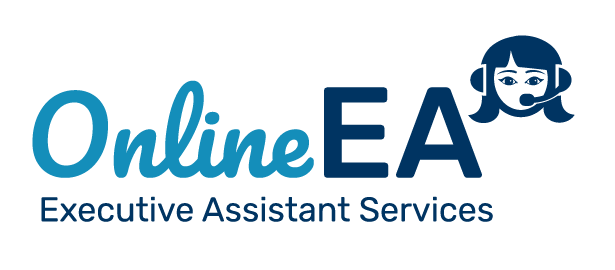When it comes to digital hygiene and overall wellness, our internet browsers hold a lot of power. After all, that’s where most of us spend the good majority of our focus every day.
Let’s focus in on the many features of internet browsers — whether you use Chrome, Safari, Firefox, or something else — and get decluttered.
Ready to declutter right now? Skip to the bottom for some quick and directed actions to get your internet browser and bookmarks in check.
Craving accountability and community to help you on your digital wellness journey? Join our Digital Declutter Community where we share tips, tricks, connection, and support.
Logging In & Accounts
Do you log into your browser? Browser logins (perhaps called accounts or profiles, depending on your browser) can add efficiency to your days. It’s the first place I recommend starting to declutter your browser.
A browser login gives you access to your saved and bookmarked links, passwords, browser history, etc., from any device or location. This comes in super handy if your computer crashes or you’re working from a new location.
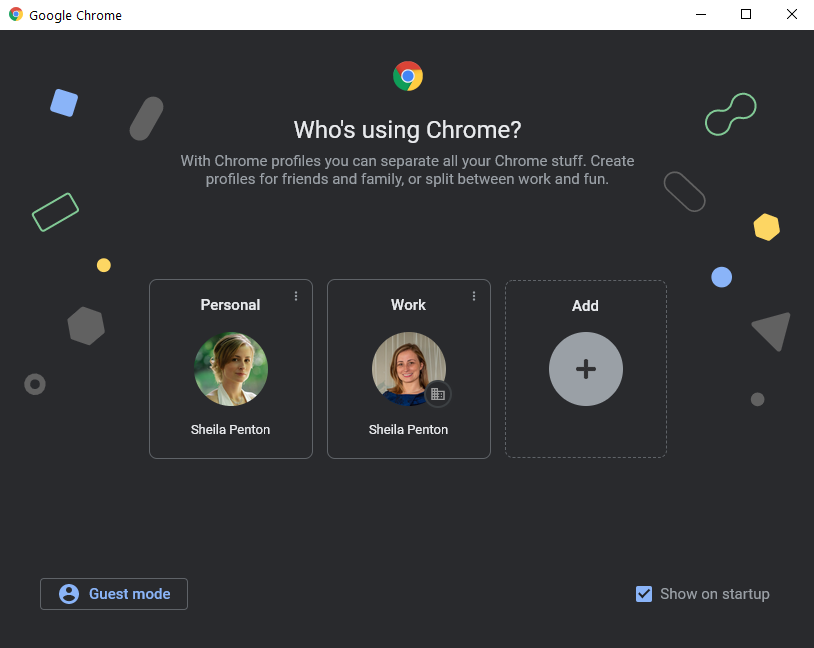
Having separate work and personal browser accounts keep things decluttered and protects your personal time. Keep banking, workout, and social links bookmarked on your personal account, and just the tools you use for work on your work account. It’s a must-have for entrepreneurs and business owners!
Tame Your Tabs
Let’s talk about browser tabs for a minute. How many do you have open? What do your tab-tidying habits look like?
Many of us keep tabs open as reminders or, really, what should be bookmarked items. In a busy world, it’s totally natural to want to do everything all at once.
But it’s scientifically proven that multitasking doesn’t work — our brains actually cannot do more than one focused task at a time. And when we try to do it, we actually damage our efficiency, creativity, and mood.
Make a habit of closing the tabs you’re not actively using, tidying your browser and your brain space. You can also organize tabs into groups (by right-clicking or clicking while holding the ‘control’ key)!
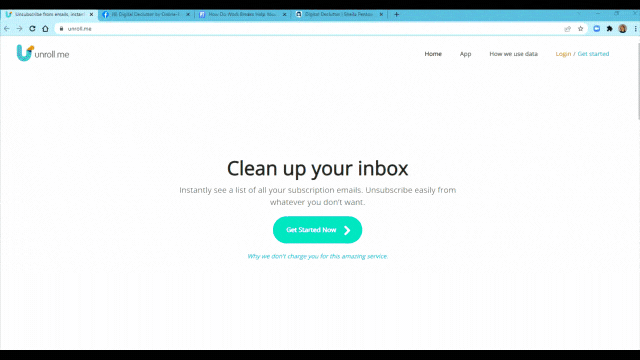
Bookmarks
Bookmarks are an incredibly helpful feature of browsers and one of the places our digital worlds can become most cluttered.
When was the last time you checked out your internet bookmark organization?
Your browser’s “bookmark manager” is the spot to get your bookmarks under control. See an overview of all of the links you’ve saved and easily drag-and-drop, rename, and decide which URLs belong on your always-accessible bookmarks bar.
More Tools & Personalization For Your Browser
Themes and custom colors add joy and personality to your browser. Adjusting your browser theme can help you differentiate between work and personal profiles, too.
Reading Lists are a lot like bookmarks but with a specific interface for articles and reading materials. The benefit of saving to your Reading List rather than leaving it open in a tab (gasp!) or saving it as a bookmark is that your reading will live in a centralized place, and usually are available offline. Plus, it sorts URLs by read/unread so you can easily clean up the ones you’re done with!
Extensions are super helpful. Honey saves you money on shopping, Adblock stops you from being enticed to spend it in the first place, and the Pinterest extension lets you curate your wish list. But just like bookmarks, too many extensions can make for a messy browser and can slow down your browser.
Autofill saves your contact details and payment information so you don’t have to type it out each time you make a purchase. But if it’s not up-to-date, that just adds more clutter!
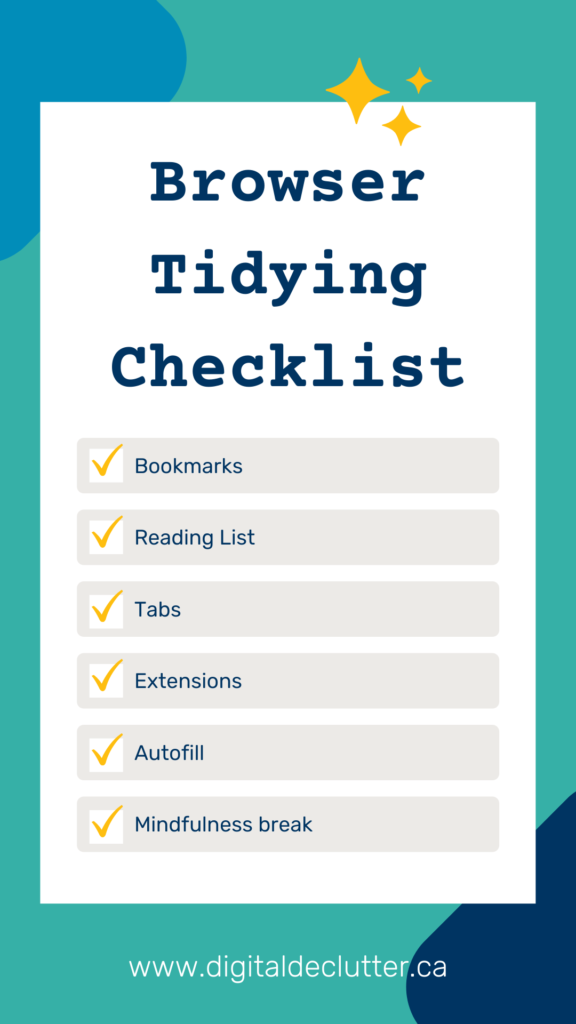
Let’s declutter! Actions to tidy your browser:
- Bookmarks: Check out your Bookmarks Manager. Organize by category and get rid of bookmarks you really don’t need anymore.
- Reading List: Are you really going to read that? Get rid of any Reading List items that seem superfluous. Make time on your calendar to read what you’re interested in!
- Tabs: Make a habit of close tabs you aren’t working on. Bookmark things you need to come back to, and make a to-do list of items
- Extensions: Take a look at your extensions, delete the ones you don’t need (have you used them this year? If not you don’t need them taking up space), and pin the ones you use regularly.
- Autofill: Open your browser’s Autofill Preferences and make sure everything is up-to-date.
- Mindfulness break: Time to close the screen, take a deep breath, and spend a little time offline — one of the best things you can do for your efficiency and digital wellness.
–
Overwhelmed by digital clutter and not sure where to start? Here are a few ways we’re here to help!:
- Download our free habit-tracking workbook to get your mind aligned toward digital wellness.
- Subscribe to the Digital Declutter Newsletter and be the first to receive monthly tips and event information.
- Join the Facebook Digital Declutter Community for connection, support, and accountability