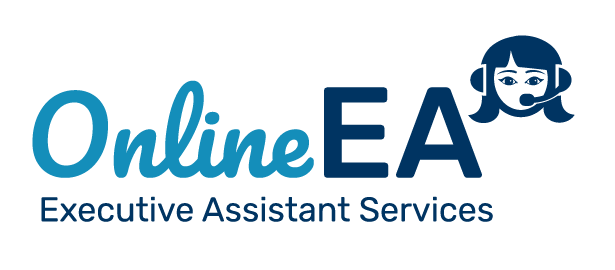Do you want to use your Apple products to improve your life? I’m not an Apple user myself but fortunately I know someone that specializes in helping people organize their Apple products and their lives – my colleague Natalie Bose. I invited her to share her favorite digital tools for Apple products in this guest blog.
How to Shift your Mindset from
Stressed to Serene in 30 Days
~ Using my five favourite digital tools
By Natalie Boese
Now, you may not feel like you are in the depths of despair, but I believe everyone can use a spiritual tune-up. The pandemic did a number on our mental health and here’s the stat.
In a scientific brief released by the World Health Organization (WHO), “The COVID pandemic triggered a 25% increase in prevalence of anxiety and depression worldwide.” And that’s nothing to sniff at.
What got us here, won’t get us there, so we need a few new tools in our digital tool belt and I’m going to share what’s in mine. This is a daily practice and it starts the night before.
STEP ONE
FINISH YESTERDAY, YESTERDAY
When you are closing down for the day ensure you’ve read all relevant email messages and delegate a time on your calendar when you will deal with those incoming requests. We want to respond to email, not react to it.
Clear off your computer’s desktop, and quit all open apps. That includes your browser, for those of you who want to keep it open. Open, like, always, and forever. Ahem, you know who you are.
What we’re aiming for is a fresh start, each and every day. If you’re worried you are going to lose your place, I have a solution. In Safari on your Mac, choose History > Recently Closed (it’s the same on Chrome). You’ll still be able to see what you were working on yesterday and get back to the website, should you really need to.
STEP TWO
HELLO SUNSHINE
Wake up 45 minutes earlier than you usually do. If this is a stretch, try at least 30 minutes. We’re trying to build a new habit here friends, it’s not going to be easy at first!
Switch your iPhone to a new Focus Mode. You can designate different focus modes depending on what you are currently doing. You can have a work mode, a personal mode, a reading mode, or a sleeping mode, you get the idea. Each mode will have different levels of notifications. I set mine to Mindfulness and slip my earbuds in. That blocks everything else out, and it’s time just for me.

STEP THREE
IT SURE IS QUIET HERE
Identify your current mindset and practice mindfulness. Ahhh. The dreaded meditation. You knew this was coming, didn’t you? Ok, so here’s the scoop. Years ago I tried to meditate by sitting on the floor cross-legged for 5 minutes. “Nope.” Two minutes? “Uh, uh.” One minute? Maybe, but I spent the whole time thinking about how I wished that I was more flexible.
Eventually, I was introduced to HypnoBreathwork. It’s a method using breathwork to clear energetic patterns, hypnosis to reprogram subconscious beliefs, and visioning to fire new neural pathways for sustainable behaviour change. With this form of meditation, you are able to lie down and focus on your breathing. So if you are super tired in the morning, YAY! You just have to find a private space in your home and stretch out. No leg crossing required. It’s just you, your breath, and the Mastry app to guide you through your session. You can experience this in as little as 8 minutes a day.
STEP FOUR
IT’S ALL ABOUT THE WINS BABY
Practice positive affirmations. You are going to have a lot of thoughts swirling around in your head after breathwork and it’s cathartic (and helpful) to write them down. This is where a private journal comes in. Day One is a beautiful, simple, secure app where you can write anything you want. Your big sister will never, ever find that teensy key and read your diary ever again.
Spend a few minutes setting your intentions and writing your action steps to reach those goals. Again, at the end of the day, spend a couple of minutes celebrating the day’s wins. You don’t have to keep a record of what happened the entire day, just a few thoughts about what worked. Now here’s the kicker. Keep it positive. Find gratitude in whatever happened today, even if you were splashed by an inconsiderate dude flying through a puddle or if someone stole your purse. There is a lesson in there somewhere. We may not be able to see it today, but it will come.
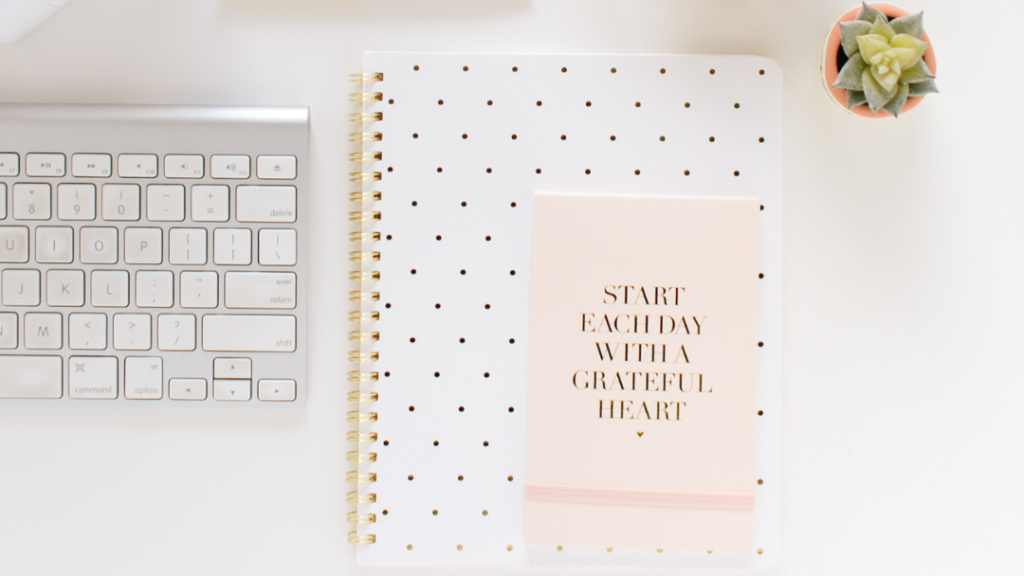
STEP FIVE
SET CLEAR GOALS
Once you have identified your current mindset, set clear and specific goals for the new mindset you want to adopt. Write down these goals and review them daily. Ooh, I love this one. I use Good Notes on my iPad, but a pen and paper will accomplish the same thing. Good Notes lets you create a document or import a Habit Tracker template. You choose what you want your new habits to be and tick ‘em off each night. Did you drink all 8 glasses of water? Get your 10,000 steps in? Whatever your goals, put ‘em in there and get that dopamine hit as you complete them.
THE LAST STEP
YOU ARE WHAT YOU EAT
Okay, Mom. No, but really. There are so many idioms about this that there must be some truth to it. What you put in your body, your mind, what you watch, who the five people you spend most of your time with, it all matters. Let’s make it easy to surround yourself with positivity and learn something new.
Choose an audiobook and go for a walk. It will make you feel wonderful by the time you return. But again, choose something that will bring you closer to your goals. Non-fiction, okay? I get my books from Audible on a monthly subscription but you could use Apple’s Books or even your local library. They will have digital editions that you can borrow for a couple of weeks using their app.
~
Do this for 30 days in a row and enjoy how much you’ve grown. You’ll not only feel healthier, but you will also be that much closer to your goals. Send us an email and let us know how you get on and what your favourite new habit is. AND for more tips to save you time when using your Apple products download my free gift to you – Your Mac Made Simple Guide.

Natalie Boese is a health and wellness enthusiast, organization mastermind, best-selling author, and the mama to two boys, one of which has severe special needs. Through her experience running her digital organization business natmac consulting, running a family, and caring for her sons, Natalie has been able to lean into her organizational talents to help her family prioritize whole-istic wellness. Now, she works with busy and overwhelmed business owners and mamas with special needs children to help them organize their life and get on track.